Are you having a hard time with your headset volume? That happens more than you may think. Both brand new headsets and new ones can have an issue with low volume. It’s quite irritating, especially when you don’t know why the headset volume is so low. Hopefully, maybe I can shed a light on the subject.
Headsets have an issue with low volume due to a couple of reasons. The jack plugin is faulty, connection problems with Bluetooth, bad device sound settings, faulty audio device, and a bad headset. You can fix all these issues except a bad headset.
As always, the full answer can’t be summarized in two sentences. Stick around, steps to fix the “low volume headset” follow.
Troubleshooting Headset With Low Volume
There are things you can do to find out what’s wrong with your headset. More so, it’s very likely that you will fix the “low volume” issue. Let’s start with locating the source of the problem. It will not be the same for everyone, so I’ll go over the usual suspects.
Connection Problems
One of the most common reasons why a headset will have low volume is problems with the connection. This goes both for wired and wireless headsets.
Wired Headsets
Wired headsets, especially those with a jack plugin are known to have connection problems. Jack plugins can easily get damaged. When that happens, the headset will still work but due to the connection, it will have a low volume.
The plugin doesn’t have to be damaged to affect the headset volume. If you’re not one to clean your headset, the plug is full of dirt and dust for sure. So, this can also cause a bad connection which in turn leads to low volume.
Keep in mind that the jack might be fine but the device’s audio card is damaged. If so, the headset will work just fine on other devices.
Related article – USB vs 3.5mm Analog Headset – What’s The Difference?

Wireless Headsets
Connection problems can lead to low volume even on Bluetooth headsets. Connection problems are not the same as with wired headsets though.
A Bluetooth headset will have low volume if there’s something interfering with the signal. Check for any Wi-Fi or Bluetooth devices that may be interfering with the headset.
Even though this is obvious and many of you thought of it, I would still recommend checking thoroughly. There may be a Bluetooth device that you’re not noticing.
If none of this is causing the issue, you can move on to the next suspect.
Related article – Do Wireless Headsets Have A Delay?

Audio Settings
As much as it’s important to have a good connection, it’s important to have optimized audio settings on your device. So, in this case, the headset has a low volume because of the device.
You can quickly find out if this is the problem by using the headset with another device. If the headset’s volume is fine with the other device, you know where to look at it.
I recommend checking the audio settings either way. Low-quality headsets can be set automatically to low volume by the software. So, you need to increase the volume every time you connect them.
- Checking Audio Settings on Windows 10
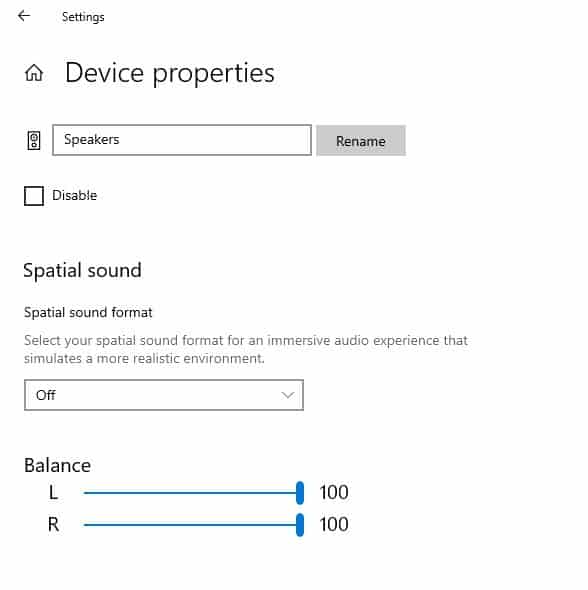
Go to “Settings”, then “Sound”. Select “Device properties” for the output device, and configure the volume. You can also try: right-clicking on the speaker at the right-bottom of the taskbar, and selecting “Volume mixer”. - Checking Audio Settings on Mac

Open the Apple menu. Then, select “System preference”>”Sound”>”Output”. Configure the volume of the headset. - Checking Audio Settings on Android

Seeing as how most Android devices have different layouts, you’ll have to figure this one out yourself. Usually located in:”Settings”>”Sound”>”Volume”.
For some, this may be the end of a low-volume headset. For others, the search continues.
Related article – Why Do Headsets Have Left And Right?
Corrupt Audio File
I’m guessing most of you have tried the headset with more than one audio file. If, so feel free to skip this. Either way, I think it’s useful to mention this.
Audio files can be corrupted, mostly in the process of compressing and decompressing. Try out the headset with a different movie or song. See if the low volume is still present.
Faulty Headset
I’m sorry to tell you this but if you’ve tried everything so far, and you still can’t find the cause of the problem, you need a new headset.
Don’t worry though, this wouldn’t happen to a perfectly working headset all of a sudden. Either you buy the headset that way, or the headset is just old.
Now that you’ve figured out what’s the problem, time to move on to the actual fix.
How To Fix Headset With Low Volume
This is the step-by-step I mentioned in the introduction. Let’s get into it.
- Make sure the headset is connected properly.
I know this is obvious, and many of you have already tried it. Just in case, I want to point this out. Jack plugins can be tricky, you may think the headset is connected but the plug isn’t all the way in. - Eliminate any devices that may be interfering with the Bluetooth headset signal.
- Clean or change the jack plugin.
If the plugin is not damaged but only dirty, just clean it. You absolutely need to change a damaged jack, it may damage your audio card. - Change the PC’s audio card if damaged.
- Raise the output volume on the device you’re using the headset with.
This may not actually be a solution but it will raise the volume of the headset. Some headsets are low volume on their own, so raising the volume through the roof actually helps. - Raise “Master Volume”.
Besides raising the output volume, you can also try raising the “Master Volume” on the device. - Get a new headset.
You should opt for a new headset only if the current one is really old. If a brand new headset has low volume on the first try, use the warranty for a fix or a replacement.
That’s about it folks. I can’t think of any other solution. Hope this helped you, good luck.
Related article – How to Use Headphones with Built-in Mic on PC
Related Questions And FAQs
Why Is My Headset Volume Low Only On One Earbud
This can mean one of two things. Either the earbud with low volume is damaged or the volume of the earbud is set to low in the sound settings. Go to “Sound Settings”, and select the output device. There you’ll find a volume bar for the left and right earbud.
Interesting read – Do Quarterbacks Have Headsets In Their Helmets?
Why Is My Headset Volume Low On Highest Settings
This means that the problem with the low volume is not with the device you’re using it with. Check for hardware damage. Try to repair any damage. If that’s not available, get a new headset.
You may also be interested in:
